Tips for the Best Voloco App Experience

Download Voloco App for Free for PC
Get AppAre you looking to get the most out of the Voloco app? Voloco is a free mobile app that allows you to make studio-quality vocal recordings and add pitch-shifting, auto-tune, and reverb effects. It’s a great tool for singers, songwriters, and producers who want to quickly record, mix and share their music. Here are some tips for getting the best Voloco app experience.
- Tune your voice
Before you start recording, make sure that your voice is in tune. The Voloco app has a built-in tuning feature that will help you get the right pitch and tone. - Experiment with effects
Don’t be afraid to experiment with the different effects in the Voloco app. Try out different combinations and see what sounds best. - Use quality microphones
The quality of your recordings will depend on your microphone. Invest in a good-quality microphone to ensure that you get the best sound possible. - Experiment with tempo
The Voloco app has a tempo setting that allows you to adjust the speed of your recordings. Experiment with different tempos to find the perfect one for your song. - Record multiple takes
Even if you think you’ve nailed the perfect take, it’s a good idea to record multiple takes. This gives you more options when it comes time to mix and edit. - Listen to your recordings
Once you’ve recorded your song, take some time to listen back and make sure that everything sounds right. This will help you catch any mistakes and fix them before you share your song with the world.
By following these tips, you can get the most out of the Voloco app and create amazing vocal recordings. With the right tools, you can easily create professional-quality music in no time.